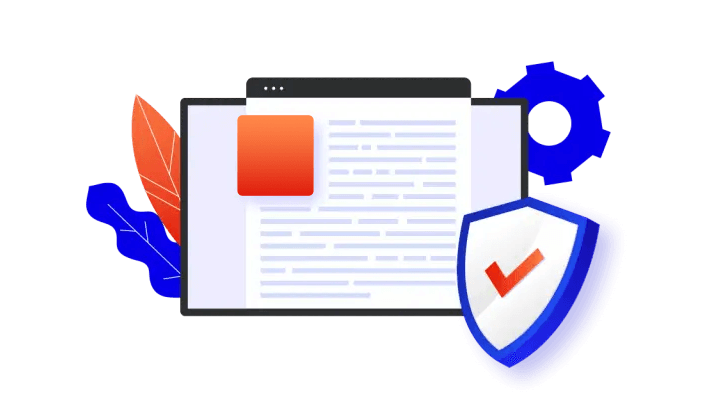What Google Chrome Knows About You and Your Website? Insights from Mobile SEO Expert Cindy Krum
Welcome back to Osom to know podcast! This time, we’re talking with mobile SEO expert Cindy Krum, CEO of MobileMoxie. Known for her early work on Google’s mobile-first indexing, Cindy shares her perspective on how Google Chrome plays a much bigger role in search. From personal behavior to website engagement metrics, Google Chrome sees far more than you think. And it’s not just about convenience – it’s about control.
In the latest episode of the Osom to Know podcast, we sat down with Cindy Krum, CEO of MobileMoxie and one of the earliest experts on mobile-first indexing. The conversation peeled back the curtain on how deeply intertwined Google Chrome is with Google’s search ecosystem – and why that matters for every marketer, developer, and site owner.
Below, we break down the key insights from the episode: how Chrome became Google’s silent data pipeline, how rendering is now distributed to users, and what you can do to adapt.
1. Chrome is a Data Collection Engine – Not Just a Browser
Most users still think of Chrome as just a browser. But in reality, it’s one of Google’s most powerful data-gathering tools. Whether you’re logged in or not, Chrome can detect subtle interactions: from how far you scroll to whether you fill out a form. These micro-signals are sent back to Google and help build an incredibly detailed picture of your behavior and intent
“It knows about scrolling, clicks, autofill, even your credit card entries. It knows if you made a purchase.”
While this data collection is mostly buried in long-form user agreements, it’s active and expansive. As Krum points out, even autofilled credit card data can indicate conversions making Chrome a potent conversion signal source for Google’s ranking algorithms.
2. Google Chrome Is Also a Crawler. Kind Of.
Behind Google’s transition to mobile-first indexing lies a critical and often misunderstood detail: Chrome itself became part of the crawling and rendering infrastructure.
As Cindy Krum explains, what Google initially pitched as “mobile-first” crawling was, in reality, a two-step rendering process. And that rendering? It wasn’t happening solely in Google’s data centers. Instead, it was being distributed across devices running Chrome.
“They started using Chrome to render the pages… Why render it themselves when your phone and browser can do it for them?”
This shift effectively turned Chrome users into a distributed rendering network, allowing Google to scale its crawling and rendering capabilities without needing to beef up internal infrastructure. The implications for developers? If your JavaScript-heavy site doesn’t load well in real Chrome browsers, you can bet it won’t fare well in Google’s index either.
Chrome Histograms and Local Models: What’s Stored On Your Device
Another revelation? Chrome doesn’t just send data to Google – it stores models on your device. Cindy referenced “Chrome histograms,” which track behavioral data locally and enable faster feedback loops for rendering and search interaction.
These stored models could represent a localized version of Google’s language models or personalization engines—used to optimize what’s shown to you and potentially what gets indexed from your site.
This local tracking aligns with Google’s long-standing strategy to make search faster and more predictive while reducing dependency on centralized crawling infrastructure.
4. What This Means for SEO: Engagement Metrics Are the New Links
If Google is watching how people interact with your site—down to mouse movement and scrolling—then engagement is no longer just about UX. It’s an SEO ranking factor.
Focus less on trying to game technical signals and more on building actual value and user satisfaction.
Metrics like time-on-site, scroll depth, and interaction could be feeding back into how Google ranks pages. Add to that Google’s increasing reliance on entity-based indexing and you get a future where brand presence and UX behavior may matter more than backlinks.
Key Takeaways for Website Owners & Marketers
- Assume Chrome is part of the ranking system—optimize for real-world usage, not just crawler simulation.
- Engagement matters: Scrolling, clicks, form fills, and time on page may feed into your SEO performance.
- Rendering ≠ indexing: If your JavaScript doesn’t render well in Chrome, you’re invisible to Google.
- Invest in brand and multi-channel: As Google leans more into entity recognition, visibility goes to recognizable and trusted names.