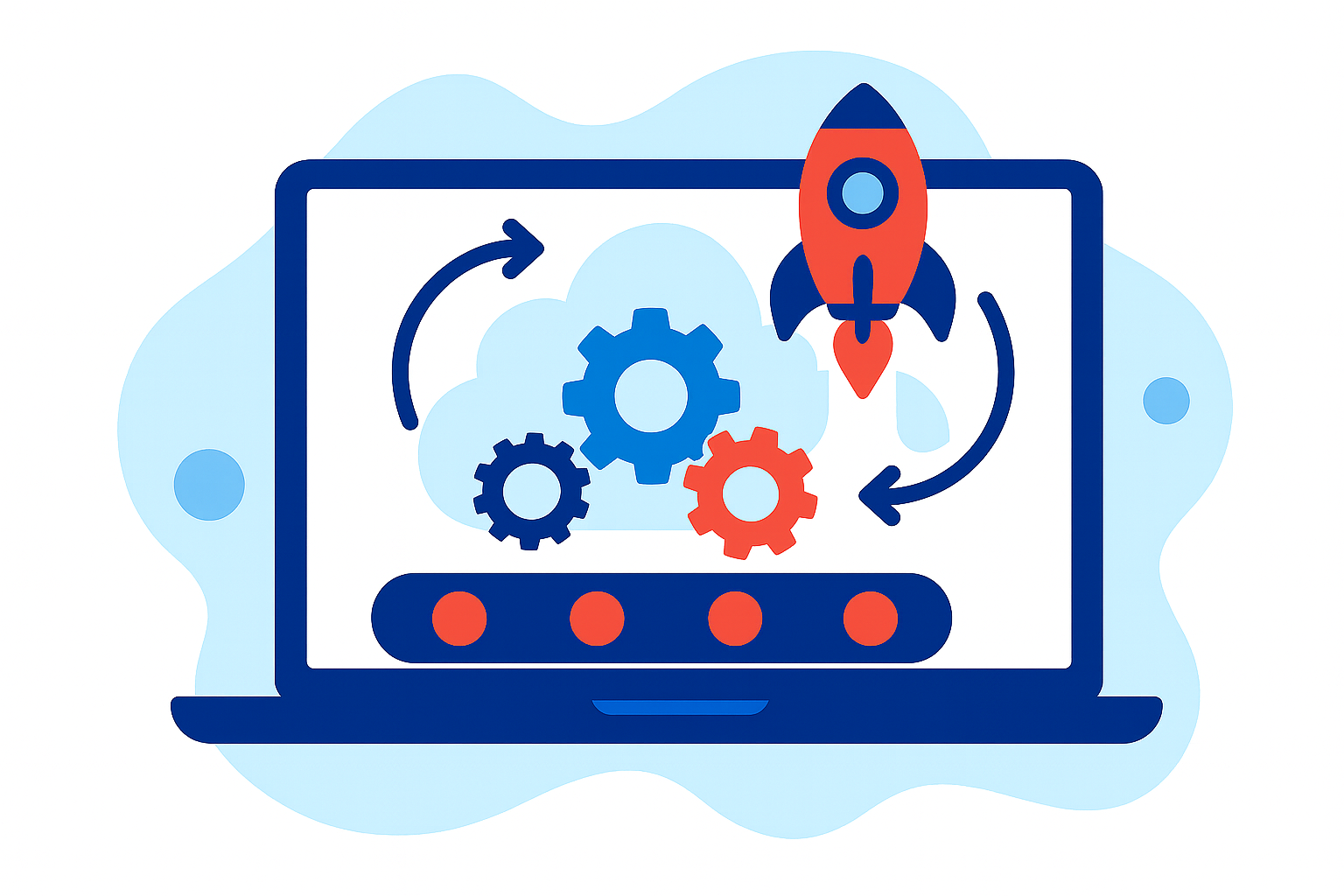
How to Run Safe WordPress Deployments – Our QA Workflow
Quality assurance isn’t a final checkbox – it begins with the first commit and ends only after we’ve verified the change in production. Here’s how we keep releases predictable, traceable, and safe.
From First Commit to Staging
We start testing during implementation. Developers verify functionality and responsiveness at key breakpoints as they build, keeping each change on a dedicated feature branch so it’s easy to adjust or roll back without affecting other work. Before anything goes to staging, the code is reviewed in two phases: an automated/AI pass to catch common issues quickly and a peer review by someone who understands the project’s architecture.
When the change clears review, we deploy it to staging. There, we verify it on real devices and browsers to mirror how people actually use the site. What’s even more awesome, CI/CD (Continuous Integration and Continuous Delivery) ensures these checks are consistent and repeatable. The core combinations are:
- iPhone / Safari
- Samsung / Firefox
- Windows / Chrome
- macOS / Safari
PM Validation and Client UAT
Once staging looks right, the Project Manager validates the change against the agreed scope and quality bar. We then share the staging environment for User Acceptance Testing. Where appropriate, we can temporarily point the staging pipeline to the feature branch so your review focuses only on the intended change. When UAT is complete, staging returns to its standard branch setup.
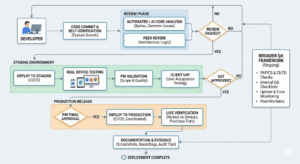
Coordinated Production Releases
With your go-ahead, we coordinate the production release so timing and scope are clear to everyone involved. The Project Manager provides the final approval for any live deploy to ensure nothing moves without explicit confirmation.
Immediately after release, we verify the change in the live environment (including a re-test on real devices and browsers) to confirm that behavior matches what you saw on staging.
Evidence and Traceability
We document what we tested and what we observed – typically screenshots or short recordings from staging and production – and attach that evidence to the task. This creates a clear audit trail for every change.
Notes for WooCommerce Projects
For commerce work, we maintain internal WooCommerce guidelines to keep design and implementation aligned with platform capabilities. After larger e-commerce updates, we always validate the purchase path. We handle this on staging internally. On production, we request a brief confirmation on your side when required so we can complete sign-off with confidence.
Our Broader QA Framework
Beyond the flow above, we rely on practices that harden quality day-to-day:
- PHPCS and CI/CD build/deploy checks to reduce environment-related errors.
- Internal QA checklists (before and after deployments).
- Constant uptime and error-log monitoring to detect issues early.
- Regular project evaluations and post-mortems to reinforce good practices and improve our QA process over time.
Roles and Merge Discipline
Clear ownership keeps releases smooth:
- Project Manager – manages acceptance on the client side and provides the final approval to deploy to production.
- Developers – are responsible for quality and safe merges. We keep staging in a “merge-ready” state, avoid deploying commits that haven’t been on staging, and swiftly revert any change that doesn’t pass staging review. For larger features, we work on a separate branch to avoid blocking smaller tasks.
Next article
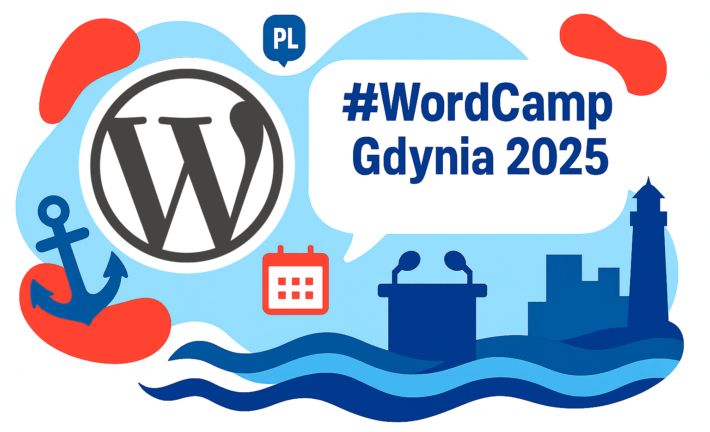
Highlights from WordCamp Gdynia 2025
