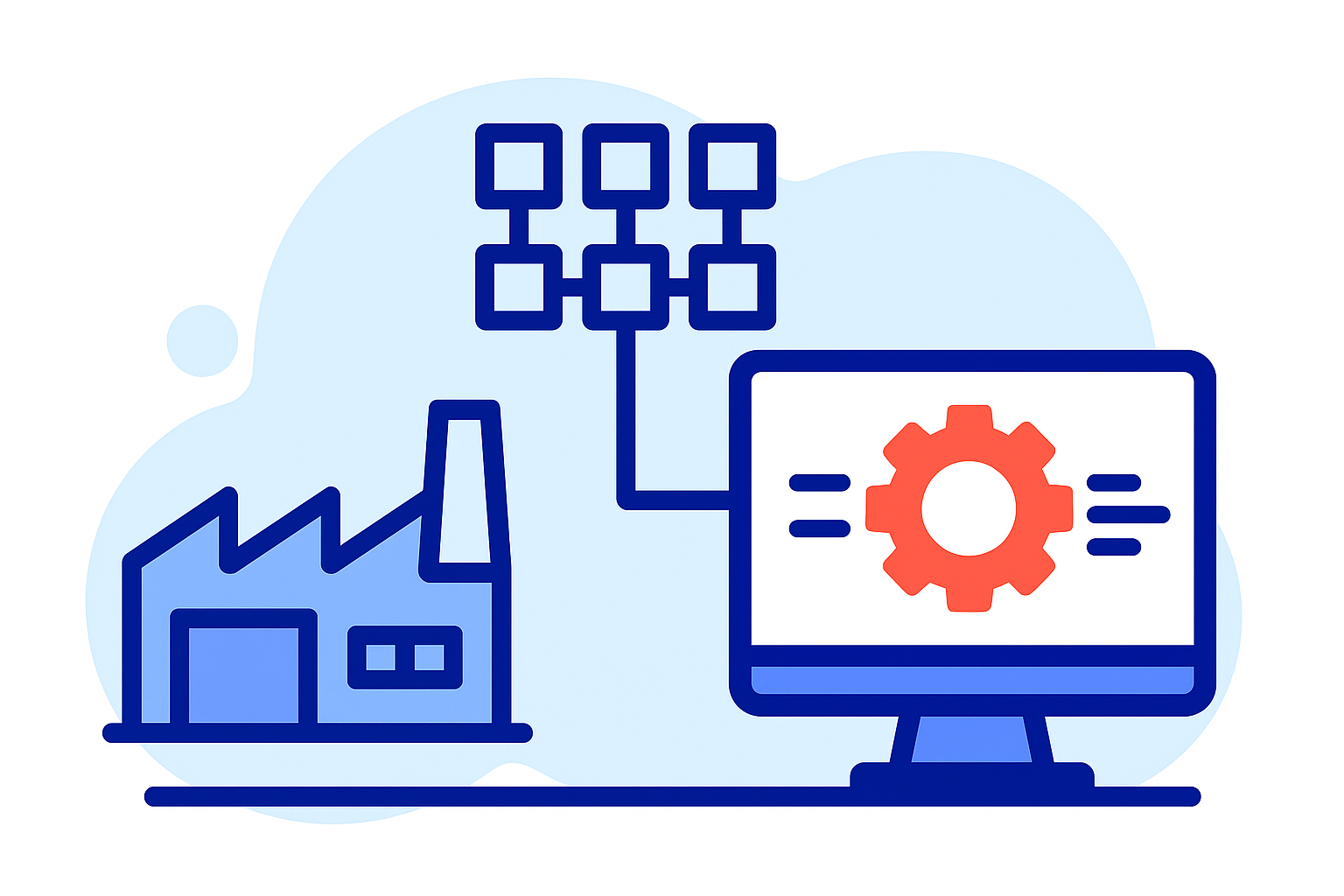
The Big Move: Successfully Migrating Complex Data to WordPress & WooCommerce
Learn how to transfer intricate manufacturing catalogs without compromising site performance, or data integrity – your step-by-step migration roadmap.
Migrating a website or application can feel like moving house – exciting, full of potential, but potentially chaotic if not planned meticulously. For businesses, especially in tech and e-commerce, this “move” often involves vast amounts of intricate data. Product catalogs aren’t just lists; they’re complex ecosystems of items, variations, technical specifications, documents, and user data, all interconnected.
Successfully transplanting this digital lifeblood to a new platform like WordPress/WooCommerce is one of the most significant challenges in large-scale projects. Mid-sized manufacturers know the struggle: organizing and showcasing catalogs with tens of thousands of components—each loaded with detailed technical specs—can quickly become overwhelming.
A misstep during migration can lead to data loss, broken functionality, poor performance, and ultimately, a frustrating experience for both your team and your customers. This article covers the key challenges of large-scale data migration and offers a clear, step-by-step plan to make your move to WordPress/WooCommerce both smooth and effective.
Core Challenges in Large Data Migrations
Migrating substantial datasets comes with inherent complexities. Here are the main obstacles we often encounter and how to approach them:
A. Untangling Complex Data Structures
Modern businesses rarely deal with simple, flat data. Think about an e-commerce store: a single product might have multiple sizes, colors (variants), each with its own SKU and stock level. Add technical manuals, safety datasheets, or user guides linked to specific models, and the complexity grows exponentially.
The Challenge: How do you replicate this intricate web of relationships in WordPress/WooCommerce? The goal is not just to move the data but to preserve its structure so users (both backend administrators and frontend customers) can easily find the information they need.
The Approach: Carefully mapping existing data structures to WordPress’s capabilities is crucial. Often, standard posts and pages aren’t sufficient. We leverage tools like Custom Post Types (CPTs) and Custom Taxonomies to create dedicated content types (e.g., ‘Products’, ‘Documents’, ‘Specifications’) and classification systems (e.g., ‘Product Categories’, ‘Document Types’) that accurately mirror the original structure and its interconnections.
B. Maintaining Peak Performance After the Move
Shifting potentially hundreds of thousands of products, orders, or documents into WordPress/WooCommerce can significantly impact site speed and backend responsiveness if not managed carefully. A sluggish dashboard or slow-loading product pages defeat the purpose of migrating to a potentially more flexible platform.
The Challenge: How do you prevent the sheer volume of data from bogging down the system?
The Approach: Performance optimization must be integral to the migration plan.
- Efficient Data Loading: For backend usability, especially when dealing with long lists of products or posts, optimizing how data is queried and displayed is key. Solutions like Docket Cache can specifically help speed up the WordPress dashboard experience.
- Custom Queries & Indexing: Ensuring database queries are efficient, potentially adding custom database indexes, prevents bottlenecks.
- Load Testing: Before going live, simulating heavy user traffic and administrative tasks on a staging environment is essential. This helps identify and fix performance issues under realistic conditions.
- Strategic Use of CPTs and Taxonomies: Well-structured data using CPTs and taxonomies can also contribute to more efficient querying compared to cramming everything into generic post types or relying solely on metadata.
C. Ensuring Data Integrity: Garbage In, Garbage Out
The success of a migration hinges on the quality of the data being moved. Incomplete records, inconsistent formatting, or incorrect relationships in the source data will inevitably lead to errors in the new system.
The Challenge: How do you prevent errors, missing information, or wrongly associated data during the import process?
The Approach: Rigorous data validation and cleansing are non-negotiable.
- Clear Data Templates: Collaboration with the client is key. Providing precise templates (e.g., structured Excel/CSV files) for the data ensures it’s delivered in a consistent, expected format. This minimizes ambiguity and potential import errors.
- Pre-Migration Validation: Before attempting any import, run checks on the source data. Are all required fields present? Is the formatting consistent (e.g., dates, numbers)? Do relationships make sense (e.g., does every product variant link to an existing base product)?
- Test Imports on Staging: Never perform the first full import directly on the live site. Conduct trial runs on a dedicated staging environment. This allows the detection and correction of issues in a safe space without impacting users.

A Step-by-Step Migration Strategy
A successful migration isn’t about flipping a switch; it’s a phased process requiring careful planning, execution, and testing. Properly configuring your migration environment lays the groundwork for everything that follows—setting up reliable backups, matching server configurations, and defining clear workflows.
A. Blueprinting Success: Planning and Analysis
This is arguably the most critical phase. Rushing here leads to complications later.
- Data Mapping: Create a detailed map showing exactly how each piece of data from the old system will correspond to fields, CPTs, taxonomies, and metadata in the new WordPress/WooCommerce setup.
- Technical Kick-off: Assemble the project team (developers, project managers, client stakeholders) to discuss the goals, map out the existing data structure, define the target structure in WordPress/WooCommerce, choose the right technologies/tools for migration, and establish a clear plan of action.
- Early Focus on Complexity: Identify the most complex data relationships or functionalities early on. Begin working on these aspects sooner rather than later. This provides a better estimate of the effort required and prevents delays caused by waiting for complete datasets from the client, which might arrive late in the project lifecycle.
B. Building the Bridge: Data Migration Execution
With a solid plan, the actual data transfer can begin, adhering to best practices.
- Choosing the Right Tools: For large datasets, direct database manipulation (e.g., exporting/importing SQL files) or scripted processing of structured files (like CSVs) is often more efficient and reliable than manual entry or basic import plugins. Custom scripts might be necessary for complex transformations.
- Realistic Staging Environment: Create a staging environment that mirrors the production server setup as closely as possible (PHP version, server resources, configurations). This ensures that tests performed on staging are relevant to how the site will perform live.
- Systematic Testing: On the staging environment, conduct thorough testing:
- Automated Tests: Scripts can verify data integrity post-migration (e.g., checking counts, validating formats, confirming relationships).
- Load Tests: Simulate peak traffic to ensure performance holds up.
- User Acceptance Testing (UAT): Have client stakeholders test workflows and data accuracy from their perspective.
C. Ensuring Stability and Accuracy: Quality Code & Error Handling
The migration process itself, especially if involving custom scripts, needs to be robust.
- Robust Error Handling: Migration scripts should include proper error logging and fallback mechanisms. What happens if a record fails to import? Does the script stop, skip the record, or attempt a correction? Clear reporting is essential for troubleshooting.
- Visualizing Dependencies: For highly complex relationships, creating dependency diagrams can help the development team visualize how different data points connect, reducing the risk of breaking links during migration.
- Automated Verification: Implement automated tests specifically designed to verify the correctness of the migrated data. These tests can be run repeatedly after each migration iteration.
- Phased Rollout: Always migrate and test thoroughly on the staging environment first. Only after verifying everything works as expected should the migration be performed on the final production environment, often during a planned maintenance window to minimize disruption.
Key Takeaways for a Smooth Migration
Migrating large, complex datasets to WordPress/WooCommerce is a significant undertaking, but it’s entirely manageable with the right approach. Success hinges on three core pillars:
- Meticulous Planning: A technical kick-off, thorough data analysis, and clear mapping before you start are invaluable. Don’t underestimate the time needed for preparation.
- Prioritizing Data Quality: Consistent, clean source data is crucial. Work closely with clients to establish clear data templates (CSVs, Excel) and validate data before attempting import.
- Rigorous Testing: Test imports on a realistic staging environment are non-negotiable. Use a combination of automated checks, load testing, and user acceptance testing to catch potential issues early.
By embracing a structured, diligent, and test-driven approach, you can navigate the complexities of data migration and successfully transition your valuable business data to the powerful and flexible platform that WordPress and WooCommerce offer. The result? A stable, performant new home for your digital operations, ready for future growth.

